Intel HD Graphics is an integrated video solution and as such it is not very fast, because it has no memory of its own, but takes some from system RAM. Nevertheless, Intel HD Graphics has come a long way and recently it made the budget video cards practically obsolete letting its owners play even the newest games at low settings. Unfortunately, some games are coded to require a specific amount of dedicated video memory and if not present in the system they refuse to start, although they may be perfectly playable on Intel HD Graphics. In this article I'm going to discuss this exact problem and I will show you how to increase the "dedicated" video memory of Intel HD Graphics or whenever not possible what to do in order to make these games run on your computer.
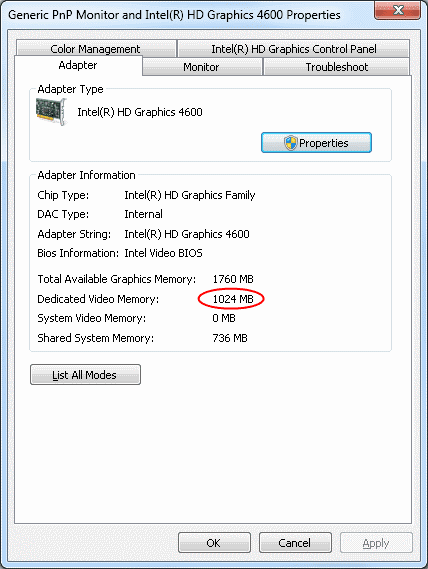
Before taking any actions, let's check out how much "dedicated" memory your Intel HD Graphics is currently using. To see it, simply right click on your desktop, select Screen resolution and then click on Advanced settings. A window with your video card properties will open and you will see the memory your Intel HD Graphics is using in the "Adapters" tab (take a look at the screenshots on the right).
Now when you know how much "dedicated" memory your Intel HD Graphics is using read the instructions below for your computer type to see how to increase it or what to do if you can't. I've divided the instruction in 3 sub topics based on the type of machine you have (a desktop, a laptop or a Mac) in order to save you reading unnecessary information, so simply scroll to your type of computer and read on.
Laptop Users
If you have a laptop, you should first check out your BIOS to see if there's a setting to set the Intel HD Graphics dedicated video memory or not. Refer to the "Desktop Users" section below for more information and what to search in the BIOS. Unfortunately, most laptop manufacturers do not include such setting in their BIOSes, so do not worry if you do not find one for your laptop. You can contact your laptop manufacturer for more information, but most likely it will not be possible to increase Intel HD Graphics dedicated video memory. That is why you should consider other ways to make a given game run on your computer. I recommend you try the following:
- Update the game to its latest version and apply its latest patches. You can also check out the game vendor's website for a patch or a fix that makes the game run on Intel HD graphics.
- If step 1 didn't solve the problem, search over the Internet for a way to fool the game that your graphics card has the required amount of dedicated video memory. Many games have a settings or a configuration file, which lets you manually input the dedicated video memory of your graphics card or some other settings that might help, so simply search a little bit for the game you are interested in and I'm pretty sure a solution will come up.
Desktop Users
If you have a desktop, you are lucky - almost all desktop computers have a setting in the BIOS which lets you specify the exact amount of "dedicated" memory Intel HD Graphics should allocate from system RAM. All you have to do it to enter the BIOS, which is usually done by pressing <F2>, <F10> or <Del> right after your computer starts. Take a look at the initial screen to see the exact key you should press or consult your motherboard user's manual. When you enter the BIOS, look for the Intel HD Graphics share memory setting, which is usually placed in a category like "Advanced", "Chipset Configuration" or something like that, if you cannot find it, consult your motherboard user's manual again, as it should be listed there. The screenshot below shows how this setting looks like on an Asrock motherboard.
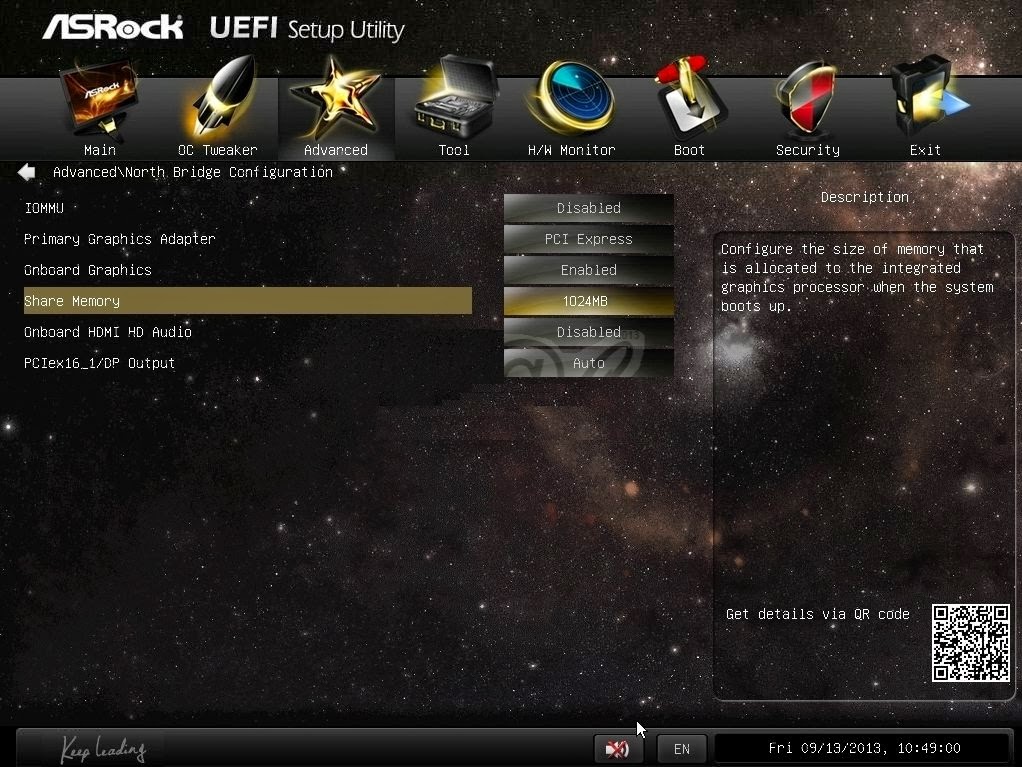
When you find the setting simply set the amount of "dedicated" memory your want your Intel HD Graphics to allocate when your computer starts and press <F10> to save the settings and reboot your computer. Please, note that this memory is not actually dedicated, but is rather taken from system RAM, so if your computer has only 2GB of RAM do not set it too high as you will be left with only a small amount of system memory and your computer's performance will suffer. Refer to the table below for the recommended amount of video memory based on the amount of RAM you have:
| RAM | Recommended Video Memory |
|---|---|
| 2GB | 256MB |
| 4GB | 512MB |
| 8GB or more | 1024MB or more |
This will make almost all games, if not smoothly playable, at least able to run on your computer.
Mac Users
Apple computers with Intel HD Graphics usually allocate a specific amount of graphics memory based on the amount of RAM in the system. For example, if you have a MacBook with Intel HD Graphics 3000, your video memory will be as follows:
| RAM | Video Memory |
|---|---|
| 2GB | 256MB |
| 4GB | 384MB |
| 8GB or more | 512MB |
There isn't a setting in the BIOS, so the only way to have more video memory on a Mac with Intel HD Graphics is to install more RAM in it.
Hey man, I have a Dell Inspiron 600 running windows 8, and when i enter the BIOS screen there is no such option. It is a desktop so i know thats not the issue.... so what is?
ReplyDeleteHi Kevin, what you have is a branded desktop, so it is possible that your desktop's manufacturer has customized its BIOS. I suggest you contact DELL for more information on this topic.
DeleteAnother possible solution for desktops is to simply insert a dedicated video card. Currently, every dedicated video card in the $80 - $100 price range is much more faster than Intel HD Graphics.
Hi!
ReplyDeleteI've a desktop computer with Intel HD 2000 Graphics. My mother board is Intel DH61WW. Currently I'm using Windows 8.1. Now my dedicated VRAM is only 32MB. But previously, when I was using Windows 7, my dedicated VRAM was 64MB. And I can't found any option you mentioned in my BIOS settings to increase the VRAM. So, Is there any other way I can increase my VRAM?
Hi, unfortunately if you don't have a setting in the BIOS there isn't much you can do. Check out if there's a BIOS update that provides the option to increase Intel HD Graphics "dedicated" memory or if there isn't one contact your motherboard manufacturer for more information. Since you are on a desktop you also have the option to simply insert a dedicated video card (if you have a PCI Express x16 slot of course).
Delete@Pavel Vladov Hi I have a similar issue but instead of not having an option to change the amount of memory, it is only grayed out. Is there any way to enable that option?
DeleteHi, if the option to increase Intel HD Graphics memory is "grayed out" this means that it is disabled. Take a look at the other options available or check out your motherboard's manual to find out if there's a setting that enables the increase memory option.
DeleteWhere do I get updates for BIOS
DeleteYou can download a BIOS update from the website of you laptop manufacturer or if you are on a desktop computer - from the website of the motherboard manufacturer. Please, note that it is very important to download the BIOS for your exact laptop/motherboard model. When you download it, follow the instructions from the website to install it. Some vendors even offer an application that automatically downloads and installs the latest version of the BIOS for you.
DeleteHey I have 6gb RAM. How many mb should I set it to?
ReplyDeleteHi, set it to 512MB or 1024MB. Later, if you want to get even more performance out of your Intel HD Graphics consider upgrading to 8GB RAM (2x4GB).
Deletehi, i can't change the dedicated video memory
ReplyDeletewhen i entering the BIOS it gives me only 3 choices 32mb, 64mb and 128mb although i have 4gb RAM
and intel 4 series express chipset family with a 1294mb total memory
Hi, Intel 4 series is a pretty old chipset by today's standards, so it is very likely that you are limited to 128MB memory to be allocated to the integrated graphics. If you are on a desktop consider getting a discrete graphics card.
Deletethank you very much for your reply.
ReplyDeletemy desktop is acer Veriton L670
can i change its video card????
Check out whether your computer has a PCI Express x16 slot. If it does, then you will be able to insert a dedicated video card in it, but most probably a low profile one, because the case of this particular desktop is tiny.
Deletehi, I have asus laptop with windows 8 and i have 8gb ram in my system and 1.6gb or VRAM and only 32 mb of dedicaded memory. but i wanna know if it is important to consider the dedicaded memory or the VRAM for games. if i cant change the dedicaded memory through BIOS, do you know a program that can fool the game that you have the required dedicaded memory?
ReplyDeleteHi, as I've said in the article some games refuse to start if a certain amount of dedicated graphics memory is not present and that's where Intel HD Graphics usually comes short. It's an integrated graphics solution and as such has no dedicated memory but rather takes some from system RAM and it's usually too low.
DeleteUnfortunately, laptops rarely have a setting in BIOS for increasing it it is best to trick the problematic game that the computer actually has the necessary amount of dedicated graphics memory. Depending on the game this can be done in different ways: by editing a configuration file, bu installing a patch or an update and so on. Do a search for the specific game you are interested in and I'm pretty sure you will find a solution.
Hello, I am using a HP ENVY 23 All-in-One running Windows 8. I enter the BIOS after going through UEFI, but I can't seem to find the "dedicated" video memory. Do you know how to get to it?
ReplyDeleteHi, All-in-One computers are more laptops than desktops (they use laptop parts), so the setting to increase Intel HD Graphics "dedicated" memory is rarely available in them, too. I recommend you follow the tips in the "Laptop Users" section of this article to make the games you are interested in work on your computer.
DeleteYou can also check out the 4 Ways to Improve Intel HD Graphics Performance.
Hi,I have an Asus Vivobook X202E with Intel HD 4000 and i would like to know "How do i improve the performance in The Lego Movie Videogame?". The game recommends having 1GB and my graphics card only has 32MB of "dedicated" V-RAM. Please help and thanks in advance! :)
ReplyDeleteHi, "The Lego Movie Videogame" is a new game (released 2014) and new games usually are not hard coded to require a certain amount of dedicated video memory as some old games are. That is why it should run fine on your Intel HD 4000 as it is clearly above the minimum video card requirements of this game. Simply set the graphics quality to low or medium and the resolution to 1366x768 or less and you should enjoy smooth gameplay (according to a lot of YouTube videos).
Deletei have a Toshiba satellite laptop with a 4th generation core i5 processor with 6gb ram and a intel hd graphics family graphics "card". i've tried every solution, from bios to mods (including the 4gb patch) and lower qualities but i cant seem to get skyrim to run any better than about 20-25 fps. and i wanna know if there's any possible way to get more than 16 mb (according to systemrequirementslab.com) of dedicated memory. would an external graphics card help? or is that for extra monitors only? i'm really desperate here. i just bought this laptop for twice as much as my sisters and hers will run skyrim on medium settings with 60 fps cause she has some sort of dedicated graphics "card" in it..
ReplyDeleteHi Andrew, the memory allocated to Intel HD Graphics is not directly related to performance. Intel HD Graphics can use up to 1.7GB of shared system memory for graphics needs, so if the game is not hard coded to require a certain amount of dedicated graphics memory (and Skyrim isn't), you should be able to play it. Skyrim is a heavy game and it's normal for integrated graphics to struggle with it, but with the right settings, you should be able to enjoy smooth gameplay. Check out the following article for more information and recommended game settings for Intel HD Graphics:
DeleteSkyrim on Intel HD Graphics
Hi, I have an Asus X55A-SX117H , I had 4GB RAM in it and i allocatedmy graphics card to 512mb , today I upgraded it to 8GB and I wanted to allocate 1024mb to graphics, but in BIOS it shows me from 32mb-512mb, what should I do?
ReplyDeleteHi, you should check if there''s a BIOS update for your laptop that allows allocating more memory to Intel HD Graphics or contact your laptop's manufacturer (Asus in your case) for more information. Please, note that increasing Intel HD Graphics memory won't help much in making it faster. If you want to squeeze more performance out of it, take a look at the following article: 4 Ways to Improve Intel HD Graphics Performance.
DeleteHello, i have intel i3, intel graphics2500, 6gbRAM, when i enter bios, there is no such a thing to change dedicated video memory.. Is it hidden or what? I bought this computer about half year ago, and i found it bad on games. Waiting your answer as soon as possible, Thanks for reply Regards Arturas
ReplyDeleteHi if you cannot find such settings, most probably you won't be able to change the memory allocated to Intel HD Graphics. The things you can try are to check whether there's a BIOS update for you computer that adds this option, to contact your computer's manufacturer for more information or to insert a dedicated graphics card if you are on a desktop and have a PCI Express x16 slot available.
DeleteI have an Intel HD 2500 integrated Graphics with a Intel i5 3330 3.0 GHz quad core processor with 6 gbs or ram, one 2 gb and one 4 gb. With the shared memory at 512 or 1024 mb, how well will it run skyrim at medium settings. Please respond back soon.
ReplyDeleteHi, I have played Skyrim with a mix of low and medium settings at 1280x720 on a laptop with Intel Core i3 2130m and Intel HD Graphics 3000. Intel HD 2500 is considerably slower that Intel HD 3000, so I expect you will be able to run the game fluently only on the lowest settings. Check out this article for more information: Skyrim on Intel HD Graphics.
DeleteSince you are on a desktop I recommend you check out if you have a PCI Express x16 slot and get a dedicated video card if yes. Even an $80 dedicated video card will be a huge improvement over your Intel HD 2500.
So if I upgrade from 4gb RAM to 8gb will performance while gaming be increased?
ReplyDeleteYes, but only if you currently have 1 stick of 4GB RAM and upgrade to 2 identical sticks each of 4GB. This will make your memory work in dual channel mode and make it faster. Here are more ways to improve Intel HD Graphics performance.
DeleteWould it be a noticable improvement? My laptop is 3 years old. I'm just wondering if it would be more worth my money to just save for a new computer with an upgradable graphics card.
DeleteYou'll get at most 20-25% graphics performance improvement from going to dual channel memory. If you are really into gaming I recommend you save for a desktop computer with a dedicated graphics card, because desktop computers are much more powerful for gaming than laptops, don't overheat and are easily upgreadable.
DeleteHey I have 12GB of RAM and 2GB of video RAM I was wondering if u think I could bump up the video RAM to 4GB
ReplyDeleteHi, it depends on your computer's manufacturer. Check out your BIOS to see what's the maximum amount of video memory you can allocate to Intel HD Graphics. Anyway, I do not recommend allocating more than 2GB of memory to Intel HD Graphics as this is pointless - it will not increase its performance, you will only lose system RAM.
DeleteIf you are interested in increasing Intel HD Graphics performance, check out this article.
hey nice post dude dont know if your still answering questions but i have a hp 4540s , 8gb ram intel hd 4000 if i can increase the vram how much should i set it to ?
ReplyDeleteHi, 1GB VRAM is more than enough as it meets the minimum required VRAM amount of almost all current games. Check out your laptop's BIOS to see if you can increase the memory allocated to Intel HD Graphics. Do not worry if you don't find such setting, unfortunately it is rarely available on laptops.
DeleteHello, i see your post very helpful but i try to do what you say and i can't find taht option in my BIOS. I have a Intel Core i5 4440, 8gb RAM (2x4) on a mobo Asus B85M-G R2.0. You think there is no option on that motherboard or i need to use some extra software from Asus?
ReplyDeleteHi, most desktop computers have such option in their BIOS, but unfortunately it's name may differ from motherboard to motherboard. I recommend you check out your motherboard's Users Manual to see how this setting is called in your BIOS and where to find it. If this doesn't help either, then contact your motherboard's manufacturer (Asus) for more information.
DeleteMy laptop is Dell 5447 Cpu intel core i5 4210u ,Hdd 1000GB ram 6gb (2+4gb) intel hd4400 vga.
ReplyDeletein dxdiag window it shows that i got 1792mb vga memory. but when i install official PES football 2014 game, in its setting i got only 32mb of vga memory and it stay in "bad" mode , meanwhile Ram and Cpu is evaluated Good. What can i do now. My BIOS ver is A05 from Dell and there is no changing option for vram in Bios mode :D
Hi, as I have said in the article, unfortunately a BIOS setting for increasing the allocated memory to Intel HD Graphics is rarely available in laptops, so most laptop users cannot change it. Anyways, I recommend you contact your laptop manufacturer (Dell) for more information.
DeleteHi Pavel, I just wanted to thank you for all this great information. I am so NOT a gamer, but my 9 year old is, and your tips helped me find a way to run "Plants Vs. Zombies Garden Warfare" on our new, but lower end laptop, that lacked the graphics interface needed. Of course, we couldn't change the BIOS, but your suggestion to look for an OS cheat to force the game to run was what did the trick. Windows 8's compatibility analyzer changed the game settings to work within the hardware specs we have. This game was his only requested birthday gift, so you've made me into a hero, and my kid a very happy zombie hunter. Thanks again!
ReplyDeleteWould you mind helping me out here?
ReplyDeleteIn the advanced setting of the sceen resolution i see the following information:
Total Available Graphics Memory: 1792 MB
Dedicated Video Memory: 32 MB
System Video Memory 0MB
Shared System Memory: 1760 MB
My computers specs is:
Intel i7 -4510U CPU @ 2... GHz 2.60GHz
Ram: 8 GB
Intel hd 4400
windows 8.1 64-bit
Can i increase that 32 MB? Comparing to yours it looks really low. btw i couldnt find those setting in my laptop. Another thing is that performance wise, the game running on my laptop is similar to one of my friends laptop having i5 4th gen and 4 gb RAM. isnt my laptop supposed to perform better??
Hi, unfortunately on laptops the setting to increase the memory allocated to Intel HD Graphics is rarely available. Do not worry about this however, because increasing this memory does not improve performance. The biggest gains in performance you will get by upgrading your RAM to work in dual channel mode if it isn't already (e.g. 2x4GB instead of 1x8GB) and by turning off the power saving options. For more information check out my article about how to improve Intel HD Graphics performance.
DeleteRegarding your question about the i5 vs i7 processor, the i7 processor has greater computational power than the i5, but for gaming they are pretty much the same, because they have the same integrated graphics (in this case Intel HD 4400), which is the limiting factor in most games.
Hello Pavel
ReplyDeleteMy computer specs are as follows:
Processor: Intel(r) Core(TM) i3-4160 CPU @ 3.60GHz
RAM: 8.00 GB (7.68 GB Usable)
OS: Windows 10
Intel HD Type: Intel HD Graphics 4400
Motherboard: Asrock
I am able to access the UEFI menu, but whenever I do, I am unable to change anything due to a password lock. This is strange, as I purchased this computer brand new. I have tried the default 'admin' as a password, but it does not work. Is there any way I can bypass this so I can change the BIOS settings?
Thank you in advance,
Jesse Graham
Hi Jesse,
DeleteI recommend you check out your the User's Manual of your computer's motherboard for the default BIOS password. If it's not mentioned there, you should contact your computer's manufacturer or the store you bought it from for more information. Good luck!
I have a 12 gig of ram and a i7 core and Intel hd 520 and I thought I can play most games but I only have 200+ detected video ram. I can play skyrim on low but what's the fun in that it cost me $899.99 and it is a toshiba.
ReplyDeleteHi, Intel HD Graphics is getting much better with every new generation and it can now run almost any game at least on low settings. This was impossible just a few years ago, but as of March 2016, Intel HD Graphics is still way behind mid-range dedicated graphics cards like GeForce 940m.
DeleteYour laptop is very powerful, except for its video card, but as the video card is very important for gaming, you won't be able to play heavy games like Skyrim on something better than low settings.
Hi. Thanks, It helped me. I have a all in one pc with 4gb ram and 64mb vram with w10. Firstly I couldnt enter BIOS with F2,F10 as it was intergrated like a laptop. So I got into BIOS in another which I figured out:: Go to control panel and search 'advanced start-up' and click on advanced startup option and click 'Restart Now'. Then Your PC restarts and get into 'Start up' window. Then open 'Troubleshoot' settings in the start up window. There You can find a 'Change firmware settings' or something like 'UEFI Firmware settings'. Click on it. You will be directed to BIOS. Change the DVRAM value in the BIOS and reboot. You can find that the DVRAM has increased to the set rate. Now I got 512MB VRAM. Hope it helps..
ReplyDeleteHey,I've found a great way to do this on laptop
ReplyDelete(don't know if it will work for everyone, but I found it on the official intel website, I do have windows 10, maybe that makes it easier, but anyway):
"Dedicated Memory Reporting
The graphics driver now reports some amount of fictitious “dedicated” graphics memory to the operating system (128MB by default) to work around applications issues in a number of games. These games incorrectly look for some amount of “dedicated” graphics memory because they weren’t coded with the unified memory architecture for processor graphics.
The amount reported can be modified or disabled if desired by changing the following registry value:
HKEY_LOCAL_MACHINE\Software\Intel\GMM, create a REG_DWORD value named “DedicatedSegmentSize”. The value is interpreted as number of MB to report (0-512MB). A value of 0 disables reporting the dummy memory segment. If the registry key/value is not found, the driver will report the default 128MB. "
What I did was:
go to the BIOS (in the "run" panel type "regedit" and press enter),
browse my way to HKEY_LOCAL_MACHINE\Software\Intel\ and create the key "GMM",
Select that key and create a DWORD-file called "DedicatedSegmentSize", set it's value (hexadecimal) to 512 (higher doesn't do anything, I tried) and your set!
Of coarse you have to check your GPU properties to see if it actually worked, but for me it did, only problem is for me that I still can't play the game I wanted to play because it needs 1536MB, not just 512MB :(
Hello. I have 16GB of RAM but when I try to increase the minimum vram of the Intel 4000HD iGPU from 512MB to 1GB, it goes into a reboot loop until I set it back to 512MB. I don't understand how it can't spare 1GB to the iGPU when I have 16GB of RAM installed.
ReplyDeleteAllocating 1GB of memory to Intel HD Graphics shouldn't be a problem even for computers with 8GB of RAM and you have 16GB, so maybe this is a BIOS or a driver issue. I recommend you contact your computer's manufacturer and ask him about this problem. If your computer is a custom-built desktop, contact the manufacturer of its motherboard.
Deletehi i have hp elitebook 820 g1 with the following specs
ReplyDeletei5-4300u
intel hd 4400
16 gb ram
128 mb dedicated video memory
i have 32 bit which allows me to use only 2.67 gb as ram
in bios i have only three options that is from 64mb to 512 mb as dedeicated video ram
can i get it to above 1 gb if i change it to 64 bit
but i want to play games which are above
Hi, if you have 16GB RAM in your computer, I strongly recommend you install a 64-bit version of Windows because 32-bit Windows will let you use only up to 3GB RAM. Upgrading to 64-bit version of Windows most probably won't let you allocate more memory to Intel HD Graphics as it cannot change your BIOS settings (they are created by your laptop's manufacturer), but at least you will be able to use the whole amount of RAM installed in your PC.
DeleteSame problem here with my 7th Gen Intel i3-7100 2018 model HP Pavilion 570-p064.
ReplyDeleteI have 16GB G.SKILL Extreme Performance TridentZ Series DDR4-4000MHz (PC4-32000) CAS 19-21-21-41 @1.24v RAM.
The onboard Intel HD 630 is only reporting 128MB (yes...megabyte) VRAM. But it does show 16,384 shared RAM in DXDIAG.EXE.
No place in the BIOS to change VRAM... just a place in control panel to change the size of the page file.
#1 CON on this machine... I have an open PCI-E x16 3.1 slot but only enough room in the case for a single slot card.
#2 CON on this machine... it only has a 300 watt PSU and all cables on that PSU are used.
To add a discrete card, I would have to find a single slot configuration PLUS buy a new power supply.