Google's "At a Glance" widget is a lightweight and very handy widget for Android smartphones that shows the current date and weather. It's very popular on smartphones with stock Android like Google Pixel, Nokia and Motorola smartphones. Clicking the date or the weather info gives you quick access to your calendar and a detailed weather forecast, respectively. The weather forecast is both accurate and doesn't show any ads, which is great and pretty rare on Android nowadays. Unfortunately, the weather info and temperature sometimes disappears from the "At A Glance" widget and because of that, you cannot open the weather forecast. In this article I will show you a simple workaround that will let you access the detailed weather forecast when the weather info is missing from the widget of your Android smartphone.
You can add the "At a Glance" widget to your Android smartphone's home screen by selecting it from the widget gallery:
This is how the "At a Glance" widget looks when it works as expected:
If the weather info is missing on your phone, you can try the following:
- Remove the "At a Glance" widget and add it again.
- If you are on a Pixel phone, you won't be able to remove the "At a Glance" widget, so simply add a second one and if the weather info and temperature appears on both widgets, remove the second one.
- You can just wait a couple of days. Sometimes the weather info appears out of nowhere, just like it has disappeared.
Both 3 suggestions may often fix the missing weather and temperature info, but sometimes even they won't help. That's why I recommend you add an icon to the home screen that opens the weather forecast. You can do that in 2 ways:
Method 1
- Wait for the weather info to appear.
- Once the weather info appears, tap it to open the detailed weather forecast.
- Tap the 3 dashes in the top left corner to open the settings menu of the Google Weather app as shown on the screenshot on the right.
- Tap "Add to home screen" to add the Google Weather app icon to your smartphone's home screen.
Method 2
- Type "weather" in the google search box of your phone.
- Tap the "Weather" item and a weather forecast will open.
- Tap the 3 dots in the top right corner of the page and select "Add to home screen"
- Drag the Weather icon that appears in a popup window to the desired place on the home screen and that's it.
Every time the weather info disappears from the Google's "At a Glance" widget of your Android smartphone, you can simply tap the Google Weather app icon from your phone's home screen and open the detailed weather forecast.
I hope this workaround to the missing weather info from the Google Android's "At a Glance" widget helps you get the weather forecast every time you need it. If you have found another workaround or solution to this issue, please share it in the comments below.
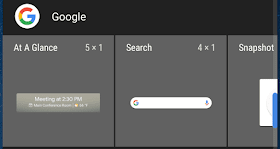
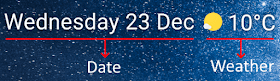

No comments:
Post a Comment